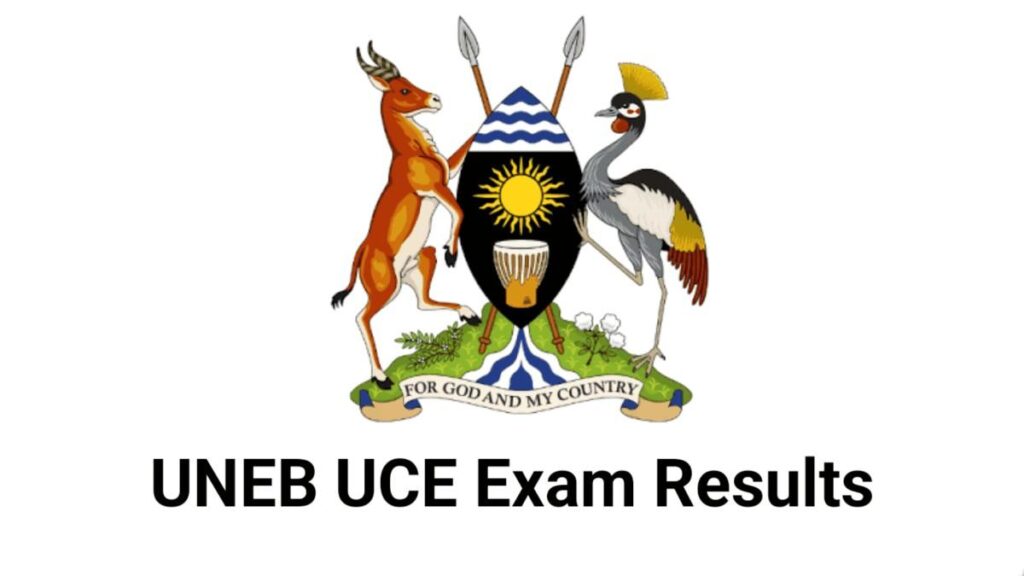
Check UNEB 2024 UCE exam results for Ugandan students. The results of the Uganda Certificate of Education (UCE) results have been released by the Uganda National Examinations Board (UNEB), and every student in Kenya wants to check their results. This article will go through how to check UCE results for the year 2024.
What is the Uganda National Examinations Board (UNEB)?
The Uganda National Examinations Board (UNEB) is a national body which set and maintain examinations standards but also it Conduct public academic, technical and other national examinations within Uganda at basic and tertiary levels.
About UNEB UCE Examination
The UCE examination is designed by the Uganda National Examinations Board (UNEB) mainly as a O level secondary school leaving examination. The UCE examination is conducted once every year in October/November. It is an entry examination that enables candidates in Uganda to progress to Advanced education or training in tertiary institutions. The examination is taken in 26 days.
How to Check UNEB 2025 UCE Exam Results in Uganda
Checking 2025 UCE results in Kenya is a straightforward process. These step-by-step guides which will provide you with the necessary information to access your results quickly and easily.
- Go to the https://ereg.uneb.ac.ug/
- Login to UNEB eReg Portal.
- Enter your username and password.
- After that, click the “Login” tab to log in to your account.
Don’t have login details?
Don’t worry, follow the below procedures:
- Go to the https://ereg.uneb.ac.ug/
- Scroll down to the bottom of the page, then enter your school’s name, UNEB center number, your email, and your mobile phone. Then click request.
How to access UCE results by using Mobile phone
A student can access their UNEB 2025 UCE Exam Results on mobile phone as soon as they are released by sending a well formatted SMS as follows:
- Type “UCE”, Leave a space, then type your index number and send to 6600 on networks as will be specified by the Board at the time of release of results.
Note: There should be no space in the index number. For example, UCE U0028/020
How to check UNEB 2025 Registration Status
To check your UNEB 2025 registration status, visit https://ereg.uneb.ac.ug/reg_status, then enter the index number to get registration status for 2025.





